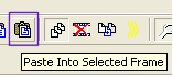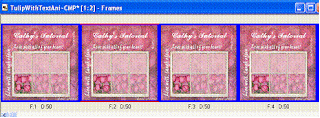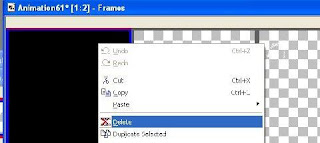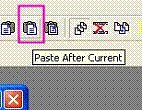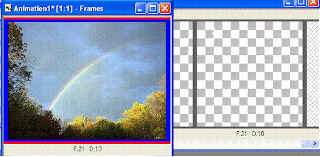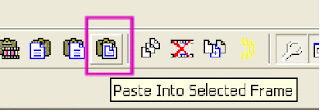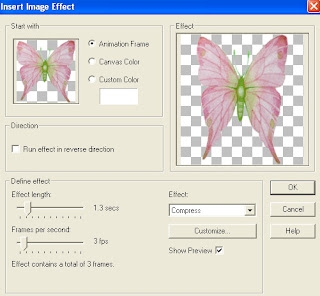Written by Chatyc126 aka Cathy
This is a step by step of how “I” do it.
Open any animated tag in Animation Shop.

Copy one frame

and paste as a new image in Paint Shop.

In Paint Shop, set the text on Floating and Antialias,

Type your text onto the tag leave the ants marching
(it’s hard to see the ants marching)
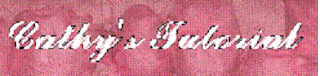
Copy the text into AS shop as a new animation.
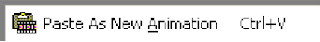
Copy the text again.
Go back to the animated tag, go to edit select all
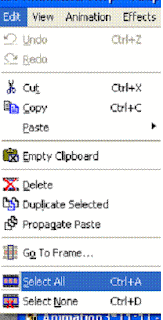
Then make sure the propagate paste button is pushed down.
(this allows the text to go onto all frames)

Now click paste into selected frame and your text will go into all frames.