By ChatyC126 aka Cathy
( I used a bling from this site http://tubesandbits.robertadesignzni.com/blingweb/blingtubes.htm)
First make your tag in paint shop (or just us a pretty graphic).
Tag

Next … open animation shop, copy and paste the graphic or tag in there.
Now pick a bling thingy you want to use.
I’ll use this one (make sure it is the same size as your graphic or tag)
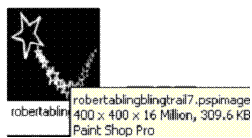
Open it and delete that first black frame.
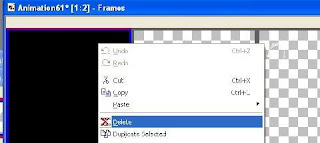
Now see how many frames are left in the animation.
There are 21.
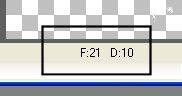
Now go to your blank tag, copy and paste after current , keep clicking that until you have 21.
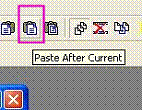
They both have the same amount of frames.
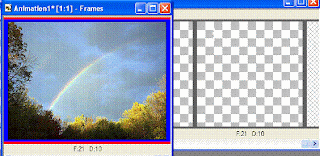
Now go to edit, select all and both the tag and the animation. Go to the animation (bling/swirler, whatever) and copy, now go to your tag and paste into selected frame.

Always make sure this is pushed in (propagate paste)





No comments:
Post a Comment